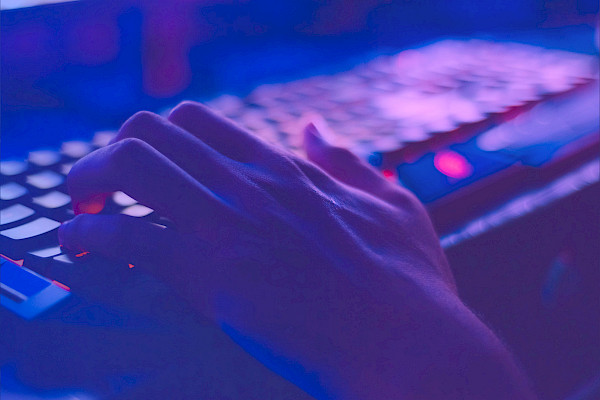QR-Code Phishing: Navigating the New Frontier in Cybersecurity with Microsoft Defender for Office 365
Introducing
In the realm of cybersecurity, the advent of QR-code phishing has introduced a novel challenge, reshaping the dynamics of digital threats and defenses. QR-code phishing, or 'Quishing,' is a tactic where QR codes are manipulated to facilitate phishing attacks. These codes, which are typically perceived as benign and practical tools, are now being weaponized by cybercriminals to ensnare unsuspecting users into divulging sensitive information or downloading malicious software. This emerging threat paradigm underscores the evolving nature of cyber attacks and the need for robust, adaptive security measures.
What is QR-Code Phishing?
QR-code phishing is a form of cyber attack that employs QR codes to deceive individuals into accessing malicious websites or downloading harmful applications. The deceptive simplicity of QR codes, combined with their widespread usage in various legitimate contexts, makes them an effective tool for cybercriminals. By embedding malicious links within these codes, attackers can easily redirect victims to phishing sites where personal data, login credentials, or financial information can be extracted. The seamless process of scanning a QR code with a mobile device adds to the deceptive efficiency of these attacks.
Modus Operandi of QR-Code Phishing
- Creation of Malicious QR Codes: Attackers craft QR codes containing links to phishing or malware-laden sites.
- Distribution and Deception: These QR codes are spread through emails, social media, or physical mediums, often mimicking legitimate sources.
- Scanning by Victims: Unwary users scan these QR codes, leading them to fraudulent sites.
- Data Harvesting: On these sites, users are tricked into inputting sensitive information.
- Potential Malware Risk: Some QR codes might trigger the download of malware, compromising the user's device.
QR-Code Phishing: Bypassing Traditional Defenses
QR-code phishing represents a novel method to circumvent traditional cybersecurity defenses. Unlike conventional phishing attacks, which predominantly use text-based links, QR codes offer a graphical avenue for attackers. This approach effectively bypasses standard email and web filters, exploiting a gap in security systems that are not equipped to analyze graphical codes. The inherent trust placed in QR codes by users, coupled with the inadequacy of automated systems in detecting malicious codes, further enhances the efficacy of this phishing method.
The Risk of Device Code Phishing and Compromising Azure/M365 PRTs
Device code phishing in the context of QR-code phishing presents a significant threat, targeting mobile devices to compromise Azure and Microsoft 365 Primary Refresh Tokens (PRTs). By deceiving users into scanning malicious QR codes, attackers can acquire PRTs, granting unauthorized access to a range of Microsoft services and potentially leading to extensive data breaches. This form of attack emphasizes the need for heightened security measures in mobile device management and user awareness.
Microsoft Defender for Office 365: Combating QR-Code Phishing
Microsoft Defender for Office 365 stands as a formidable defense against QR-code phishing. This advanced security solution offers:
- Safe Links Protection: Scans URLs within QR codes in emails and documents, neutralizing malicious links.
- Real-Time Threat Detection: Utilizes algorithms and global cybersecurity intelligence for immediate threat identification.
- Integrated Email Protection: Monitors emails for threats, including malicious QR codes.
- User Education and Alerting: Alerts users about potential QR code threats and provides educational resources.
- Comprehensive Security Strategy: Offers broad protection against various cyber attacks, including QR-code phishing.
In addressing the threat of QR-code phishing, Microsoft Defender for Office 365 demonstrates its capacity to adapt and respond to emerging cyber threats, including those targeting mobile devices and exploiting PRTs.
The Evolving Threat Landscape: From EDR to Mobile Devices
The cybersecurity landscape is constantly evolving, with attackers shifting focus from traditional endpoints to mobile devices. As pointed out by the user 'pfiatde', the ubiquity of Endpoint Detection and Response (EDR) systems on PCs has prompted cybercriminals to target smartphones, a relatively less fortified domain. QR-code phishing is particularly suited for this shift, as it directly targets mobile device users. The tactic of distributing QR codes as Unicode to bypass image privacy filters and target device code phishing for Azure/M365 PRTs exemplifies the sophistication of these attacks.
Best Practices to Combat QR-Code Phishing
Combatting QR-code phishing requires a comprehensive and multi-layered approach:
- User Education: Regular training to sensitize users about the risks associated with QR codes.
- Advanced Security Solutions: Implement solutions like Microsoft Defender for Office 365 with QR code scanning capabilities.
- Safe QR Code Practices: Encourage verification of QR code sources before scanning.
- Regular Security Updates: Keep all security systems, including Microsoft Defender, up-to-date.
- Multi-Factor Authentication: Enhance account security even if credentials are compromised.
Conclusion
The insights from 'pfiatde' and the analysis in the BadOption.eu blog post, combined with the capabilities of Microsoft Defender for Office 365, paint a comprehensive picture of the current state and countermeasures against QR-code phishing. This multifaceted issue requires vigilance, advanced security solutions, and ongoing education to effectively mitigate the risks posed by this evolving cyber threat.
Sources:
- BadOption.eu Blog Post: https://badoption.eu/blog/2024/01/08/mobilephish.html
- User 'pfiatde' Comment: https://x.com/pfiatde/status/1744445658252144799?s=20
- ChatGPT 4.0